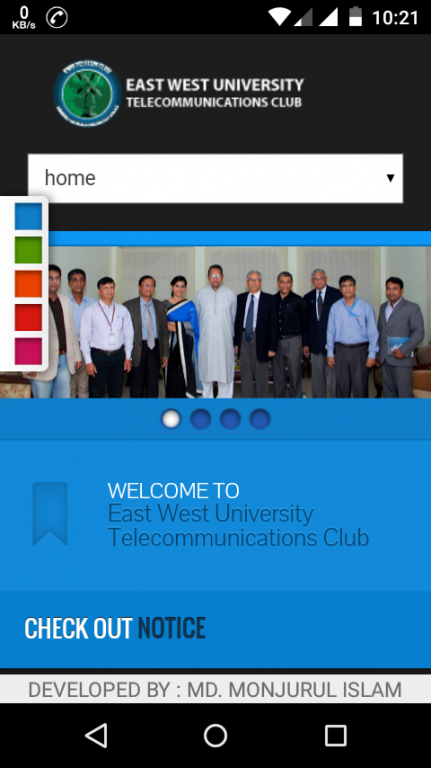EWUTC 1.0
Free Version
Publisher Description
The East West University Telecommunications Club
The East West University Telecommunications Club (EWUTC) was formed by a group of enthusiastic students in early 2006. The objective of the club is to disseminate telecommunication related ideas among the students. EWUTC is rapidly making an impression within the University as one of its most active student run clubs
Club’s primary goal is to help the students blend the academic theories that they study in classrooms with innovative ideas that result in their mind as a byproduct and thereby put forward something new. The club assists the students in putting to practical use the lessons that they study from books. Since its inception, EWUTC has organized numerous workshops and seminars as a part of its knowledge disseminating process and these were often presided over by eminent telecom experts of the industry. The Club has also taken students to field trips in the industry through which they have had a chance to see practical applications of whatever they come across as theories in the classroom. In addition, the club never takes a step back in engaging its members in non-academic activities such as arranging picnics and excursions that serves in providing the students with a break from the continuous influx of knowledge that they are always subjected to and thus furnishes them with the much-needed recreation.
#EWUTC
#EWU
About EWUTC
EWUTC is a free app for Android published in the Teaching & Training Tools list of apps, part of Education.
The company that develops EWUTC is Next Apps BD. The latest version released by its developer is 1.0.
To install EWUTC on your Android device, just click the green Continue To App button above to start the installation process. The app is listed on our website since 2015-09-23 and was downloaded 5 times. We have already checked if the download link is safe, however for your own protection we recommend that you scan the downloaded app with your antivirus. Your antivirus may detect the EWUTC as malware as malware if the download link to nextappsbd.ewutc is broken.
How to install EWUTC on your Android device:
- Click on the Continue To App button on our website. This will redirect you to Google Play.
- Once the EWUTC is shown in the Google Play listing of your Android device, you can start its download and installation. Tap on the Install button located below the search bar and to the right of the app icon.
- A pop-up window with the permissions required by EWUTC will be shown. Click on Accept to continue the process.
- EWUTC will be downloaded onto your device, displaying a progress. Once the download completes, the installation will start and you'll get a notification after the installation is finished.